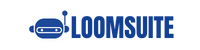
How to set up story private reply

How to set up story private reply on your Instagram Account with flow builder
In this blog, I will show you how to create Instagram story private reply for your Instagram account with Loomsuite Flow Builder. Please follow the instructional blog step by step to create the story reply properly .
To build the story reply, First, go to the dashboard of the Loomsuite. Now click on the Bot manager option at the left sidebar of the dashboard.
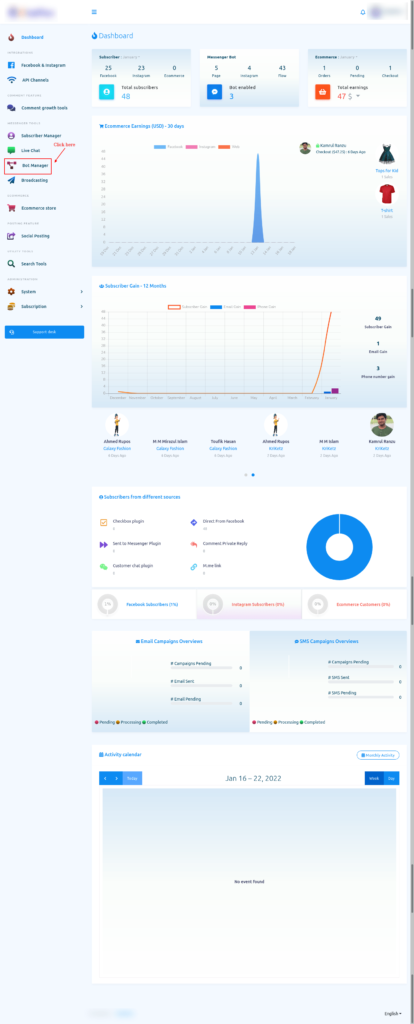
Bot Manager
The Bot Manager page will appear. At the top of the page, you will see the profile of your Facebook account that you have previously connected to your Instagram account. If you have imported one more Facebook Profile, you can change the Facebook profile.
Select the radio button to Instagram.
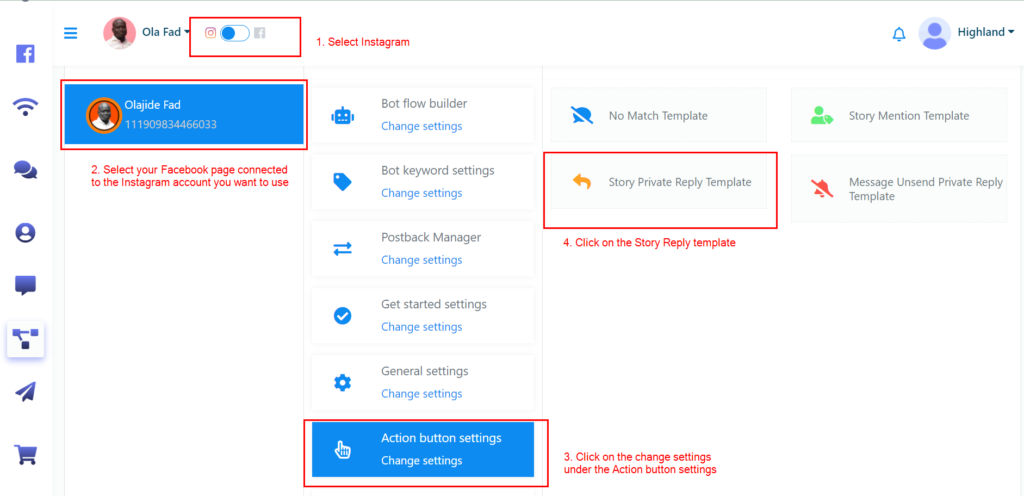
Visual Flow Builder Editor
The editor of the Flow Builder will appear. The editor is divided into two parts – Doc-menu and editor. On the Doc-menu, all the components are gathered together. To build a bot, you have to drag components from the Doc-menu and drop them on the editor. Then you have to configure the components and connect them to each other. On the Doc-menu, there are 12 components.
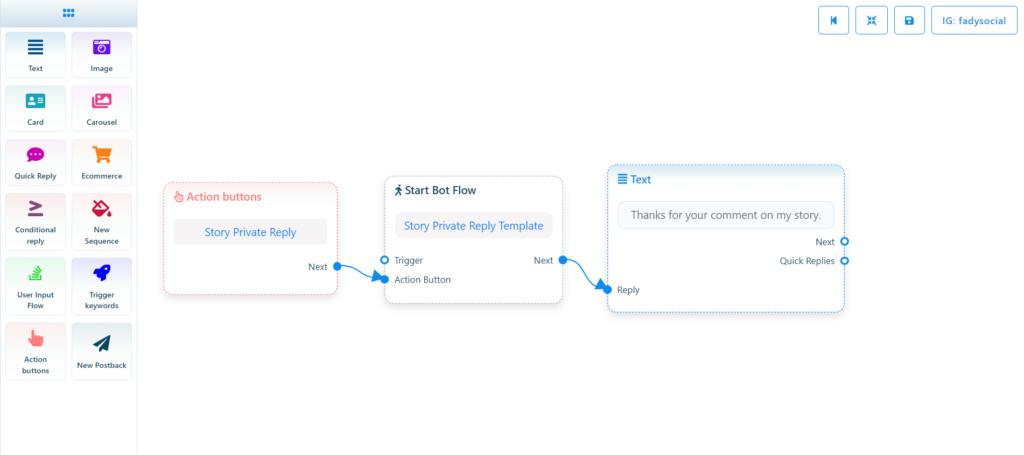
You can edit the components. You can then add more components to your flow. Follow this link to learn how to add more components to your flow.
Note make sure you troll down to where it says start bot flow.