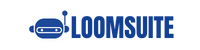
KNOWLEDGE BASE
How to use Loomsuite

How to Connect your Facebook Account to Instagram Account
This is the first thing you have to do to use this app.
Loomsuite is mainly Facebook and Instagram-based marketing application. Therefore, we are using Facebook API Settings. You have to import your Facebook and Instagram accounts to Loomsuite.

How to set up Trigger keywords on your Instagram Account with flow builder
I will show you how to set up trigger keywords for your Instagram account with Loomsuite Flow Builder. Please follow the instructional blog step by step to create the story reply properly .

How to set up story mention reply
I will show you how to create Instagram story mention reply for your Instagram account with Loomsuite Flow Builder. Please follow the instructional blog step by step to create the story reply properly .

How to set up story private reply
I will show you how to create Instagram story mention private for your Instagram account with Loomsuite Flow Builder. Please follow the instructional blog step by step to create the story reply properly .

How to auto comment and auto reply comment on your Facebook and Instagram Account
The Comment growth tools is a fantastic feature of Loomsuite. And you can easily use the feature. Just read the article and follow the commands, and “Comment growth tools” will be set to work instantly.

How to Use the Live Chat
Loomsuite, a chatbot-building platform, and multichannel marketing software, has recently presented a feature called Live Chat. On the Live Chat interface, you can see the recent conversations between your users and your Facebook page or Instagram account

Subscriber manager feature of Loomsuite, you can see all of your subscribers.
With the subscriber manager feature of Loomsuite, you can see all of your subscribers. And you can scan subscriber lists and enable auto scan and search subscribers.

How to build Instagram or Facebook bots with flow builder
In this blog, I will show you how to create Facebook Messenger bot and Instagram DM bot with Loomsuite Flow Builder. Please follow the instructional blog step by step to create an interactive Facebook Messenger bot or Instagram DM bot.

How to set up conversation starter on your Instagram Account
To set up your conversation starter on Loomsuite, you will need to first of all set up your frequent ask questions on Instagram.

How to set up conversation starter on your Instagram Account
This blog will show you how to collect users’ email addresses right in your DM. Please follow the instructional blog step by step.
To collect the emails, first, go to the dashboard of the Loomsuite. Now click on the Bot manager option at the left sidebar of the dashboard.

How to import other social media accounts into Loomsuite
How to import other social media accounts into Loomsuite

How to create and schedule Social media Posts.
Social Posting feature is an important feature of Loomsuite. With the feature, you can schedule and publish posts on Facebook, Instagram and other social media such as Twitter, Linkedin, Reddit, WordPress(self-hosted)