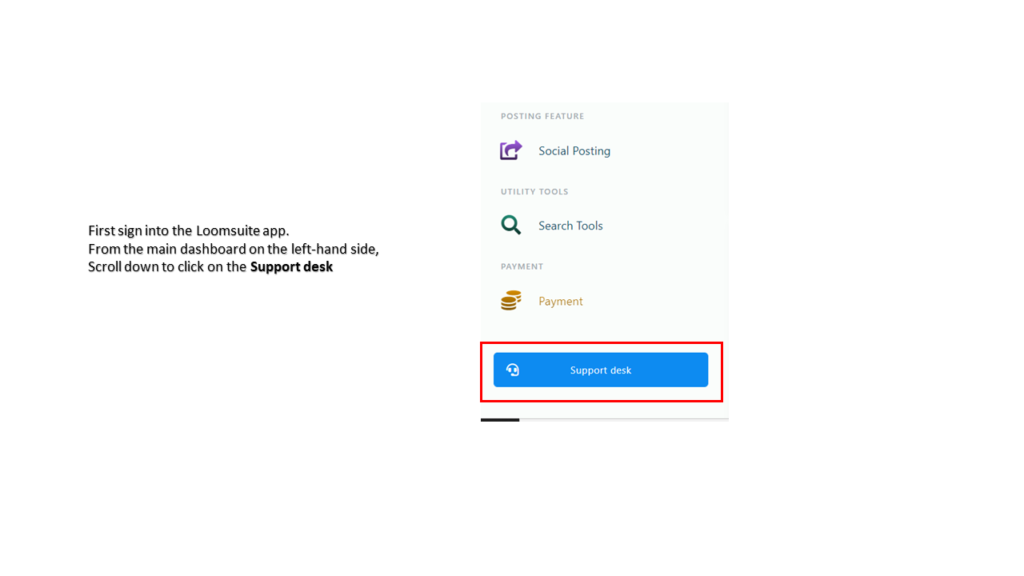HOW TO USE LOOMSUITE
How to contact the Loomsuite support
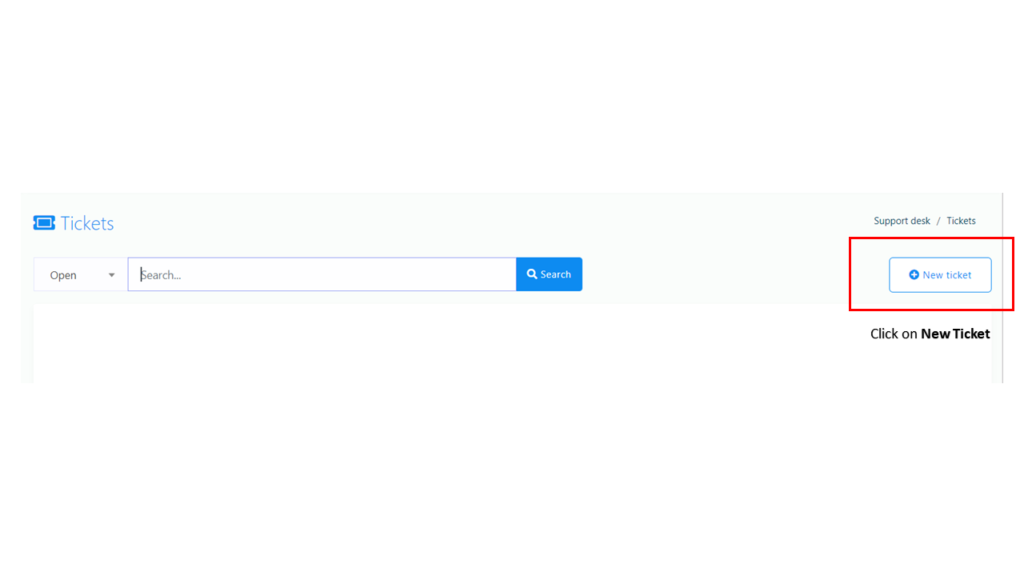
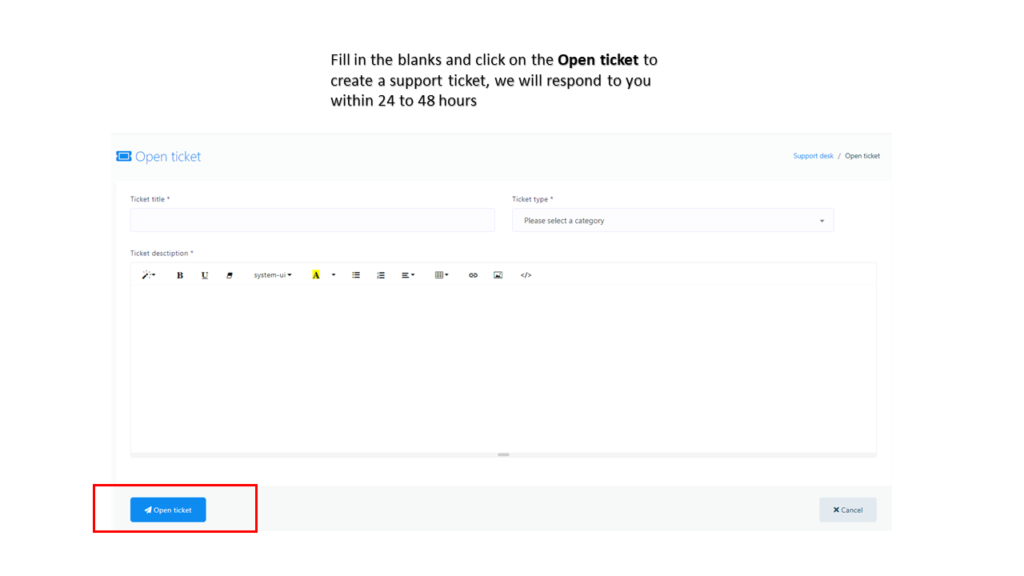
How connect your Facebook page to your Instagram account
You will need to connect your Facebook page to your Instagram business or creators account to be able to use Loomsuite automation.
Loomsuite is mainly Facebook and Instagram-based marketing application.
Therefore, we are using Facebook API Settings. You have to import your Facebook and Instagram accounts to Loomsuite.
Facebook will only allow Instagram account that is connected to the Facebook page to use their official API
Importing Facebook and Instagram accounts into Loomsuite is easy and straightforward. Just follow the steps below, and you can import Facebook and Instagram accounts in no time.
Follow these steps:
- Connect your Facebook page to your Instagram account. Use can use this video for the new Facebook page experience https://www.youtube.com/watch?v=fFPnwwKomIQ
- Import your Facebook account into Loomsuite.
Connect your Facebook page to your Instagram account
Facebook will only allow Instagram account that is connected to the Facebook page to use their official API. In this case, you will need to link a Facebook page to your Instagram account or create a Facebook page that will be linked to your Instagram account to use this App. You can use any of your exciting Facebook pages.
Connecting your Instagram account to your Facebook page means sharing content such as stories and posts directly from Instagram to Facebook. This also will enable you to create your Instagram DM automation for your Instagram account.
Follow these steps:
From Facebook:
I. Log in to Facebook and click Pages in the left menu.
II. Select the Facebook page your want to connect with your Instagram account.
III. From your Facebook page, scroll down and click on Settings.
IV. Scroll down and select Instagram in the left column.
VI. Click Connect Account button on the right, and fill in your Instagram username and password.
VIDEO 1
VIDEO 2
Import your Facebook and Instagram accounts into Loomsuite
How to set up comment to DM automation for using Loomsuite
You have 3 option in terms of the private message (DM) you can send to any user who comment on your post. The options are listed and explained as seen in the image below.
- Option A - DM reply will contain only the test and web link
- Option B - DM reply will contain the test and button(s). The website link will be inserted in the button.
- Option C - DM reply will contain image, title and button(s) the test and button. The website link will be inserted in the button.
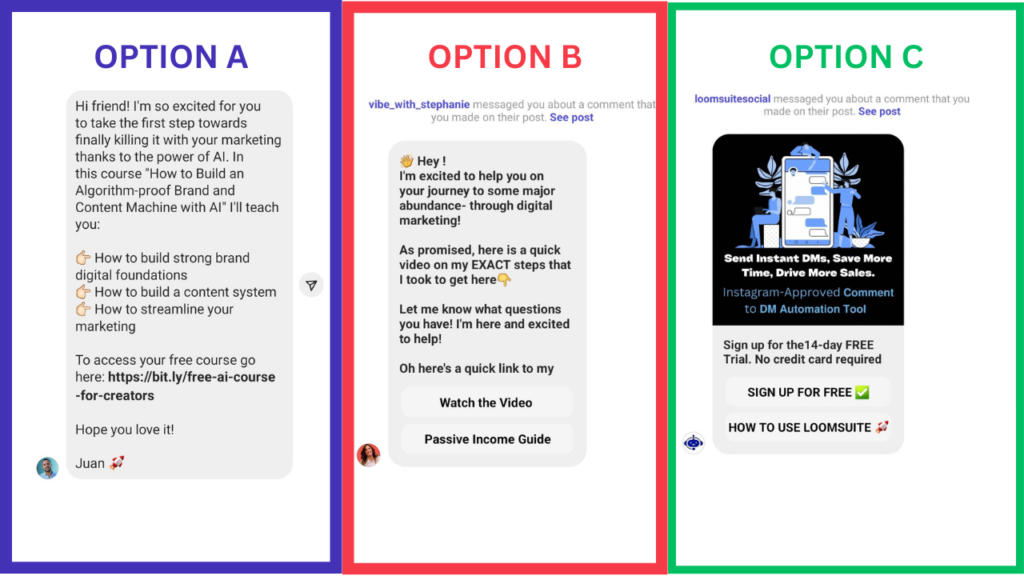
OPTION A
VIDEO 3
How to set up comment to DM automation for individual post on Instagram.
OPTION B
VIDEO 4
How to set up comment to DM automation for individual post on Instagram.
You will need to connect your Facebook page to your Instagram business or creators account to be able to use Loomsuite automation.
OPTION C
VIDEO 5
How to set up comment to DM automation for that can works for all post on Instagram.
You will need to connect your Facebook page to your Instagram business or creators account to be able to use Loomsuite automation.